First off.
DO NOT close unreal after doing this section. I did and found the below issues.
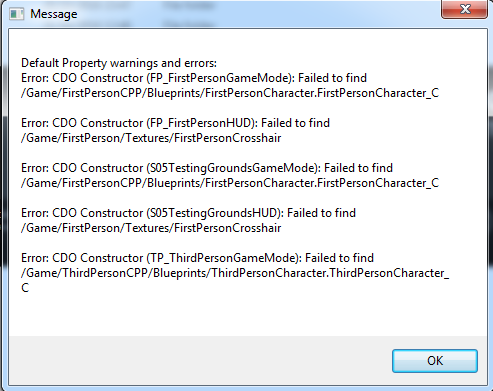
Opening the project by the uproject file results in it locking up into no response.
Rebuilding the Visual studio files didnt work either.
Goodness knows why or how this worked but i had to open it with uproject and let it sit and hang, Open the epic launcher and open the project that way and it gave the error and opened the project. I had to then end task the other editor that was hanging.
Now what causes this?
I noticed just before the editor closed that although i had changed the folders and redirectors fixed up (I did a source control after every single change) that when content was selected it showed “Player” folder in left panel BUT on the right panel it still showed the old FirstPerson folder.
I’m not sure if this is a problem my end but my advice is DONT CLOSE THE EDITOR!
Hopefully someone can help with this as i am reluctant to move on in case it causes an issue again
Edit :- Github repo - https://github.com/UnrealJelly/S05TestingGrounds