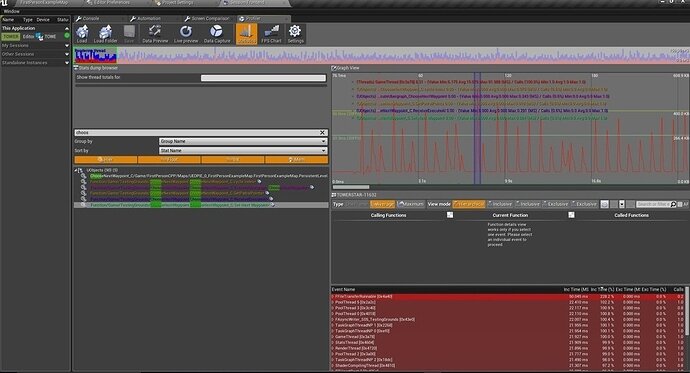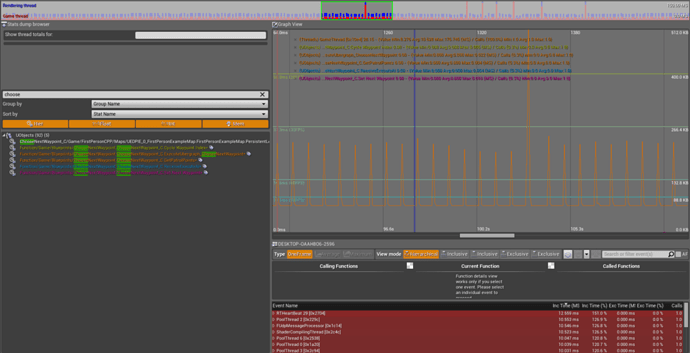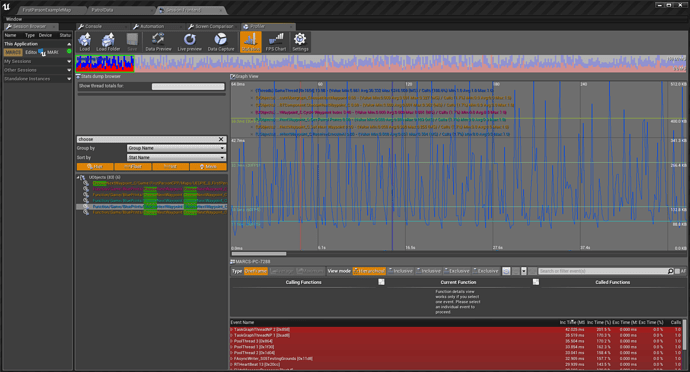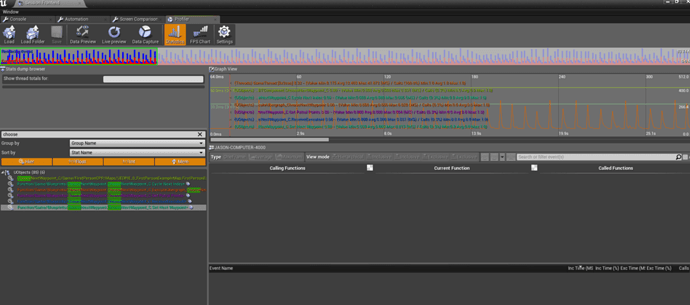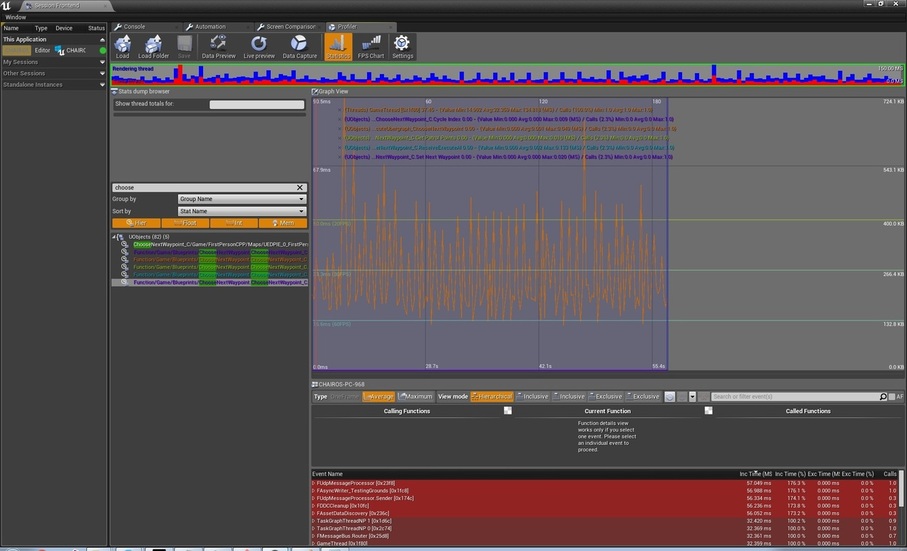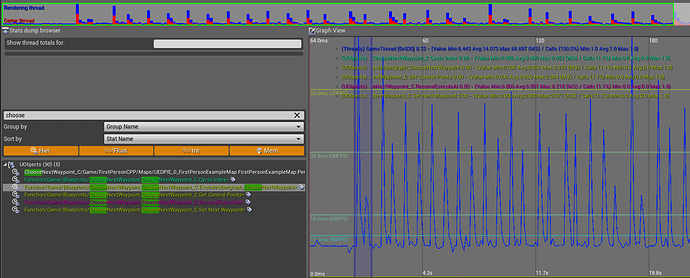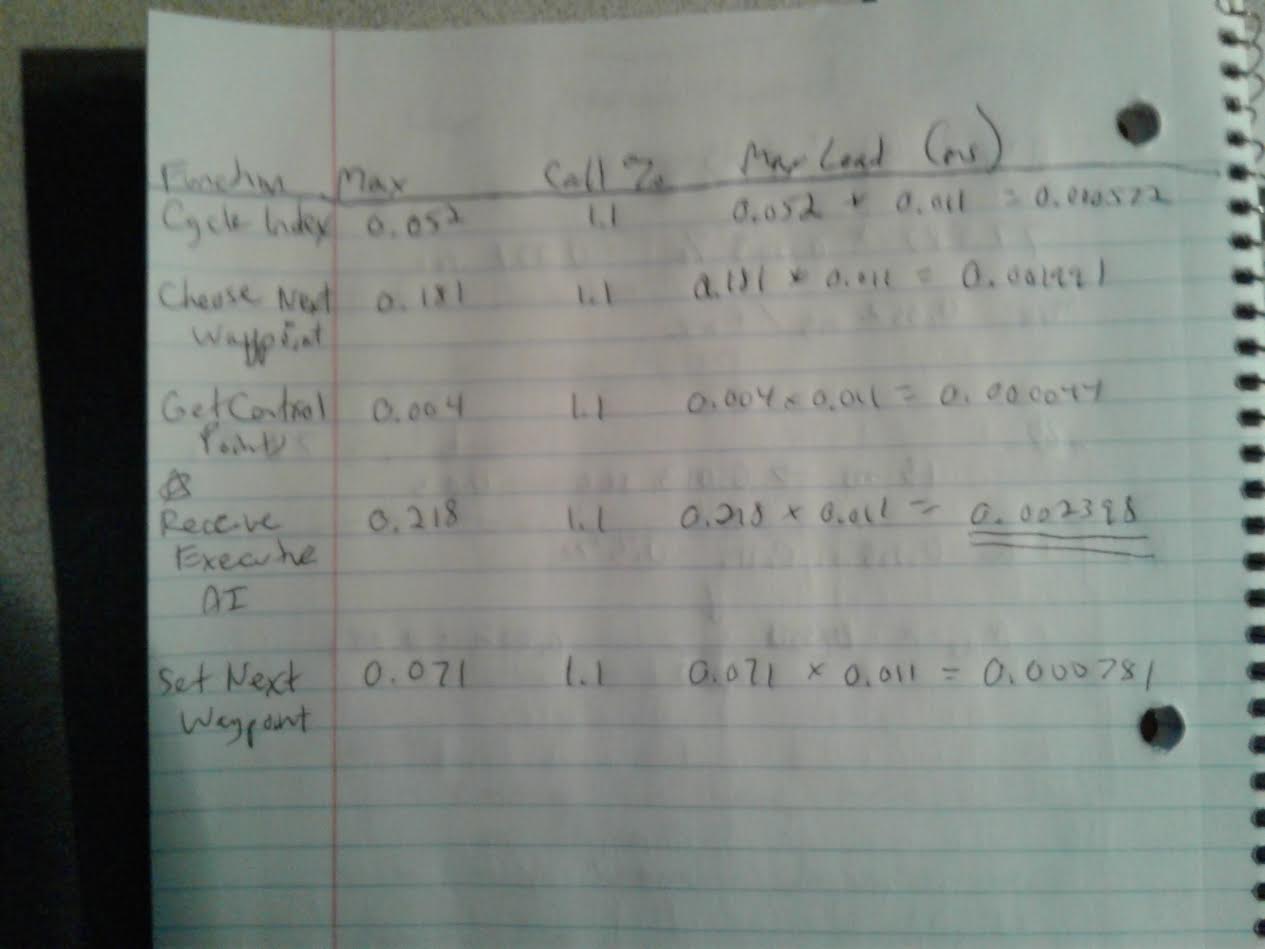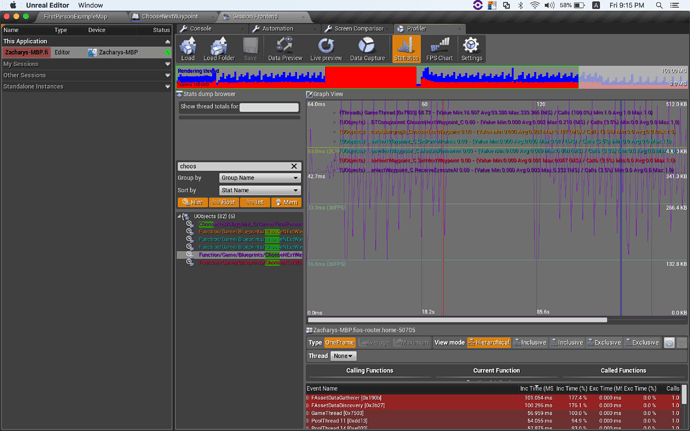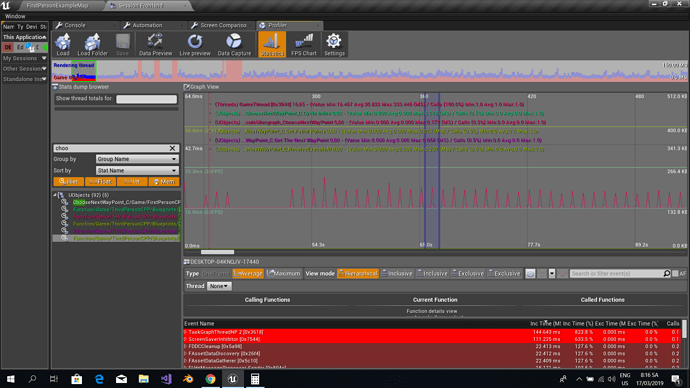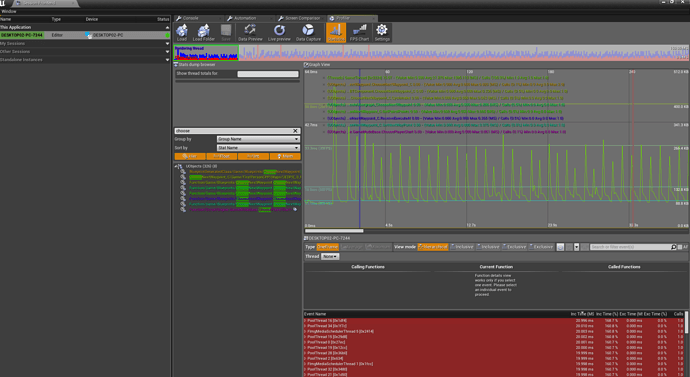If you’re reading this, there probably aren’t very many posts yet. But don’t worry, you can be the first! Either create a new post or just reply to this one to say ‘hi’.
Cycle Waypoint Index – .000015 ms
ExecuteUbergraph_ChooseNextWayPoint – .000066 ms
GetPatrolPoints – .000012 ms
ReceiveExecuteAI – .000162 ms (Worst Max Load)
Set Next Waypoint – .00003 ms
1 Like
- Cycle Way Point Index – 0.001547 ms
- ChooseNextWayPoint – 0.006154 ms
- Get Patrol Points - 0.001751 ms
- RecieveExecuteAI – 0.006698 ms (Highest Max Load)
- Set Next Waypoint – 0.004335 ms
- My worst load: 0.133 ms * 0,023 = 0,003059 ms
- Also I noticed that my graph is not flattening out, so would that indicate my machine is slow? What does it really tell?
Worst max load was from receive execute AI. 0.232 * 3.5% = 0.00812 milliseconds. Others are comparable but the average is so low it shouldn’t be a problem.
1 Like