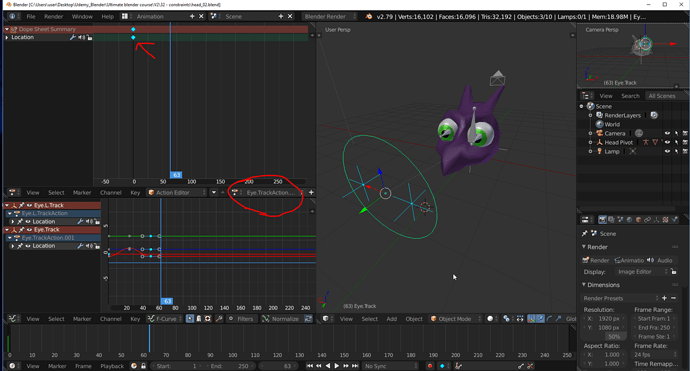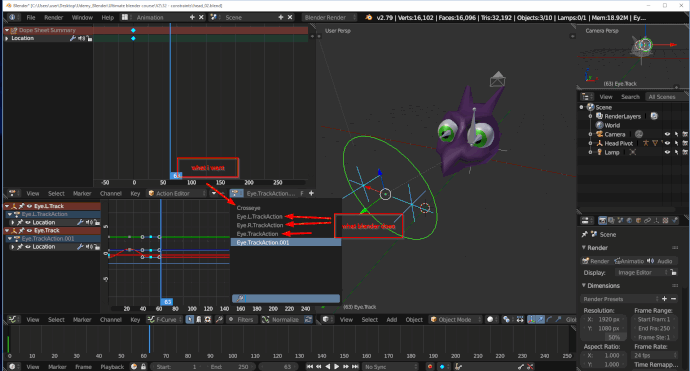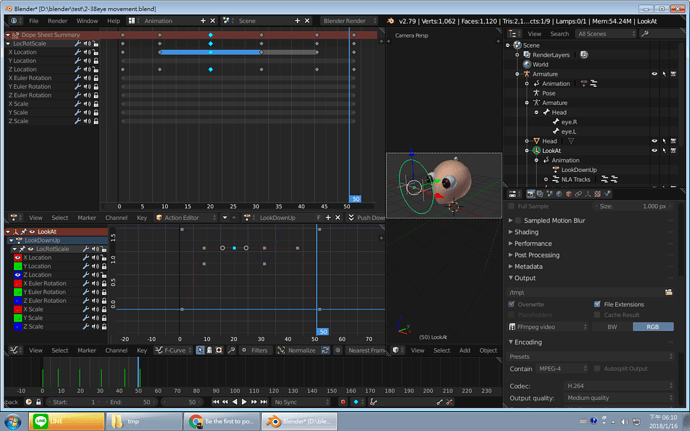If you’re reading this, there probably aren’t very many posts yet. But don’t worry, you can be the first! Either create a new post or just reply to this one to say ‘hi’.
I tried creating animation actions for the individual eyes but it doesn’t seem to accept both of the empties under one timeline. I can move and rotate the master controller just fine, but not the left and right eye empties, I’ll attach the blend file in case anyone wants to look at it, but these are exactly the types of things I constantly come across whenever I try to rig and it’s frustrating. Any help would be appreciated. Thanks in advance! In the meantime, I duplicated Michaels animation.
Multiple_Anims_00.blend (453.5 KB)
I’m at my wits end. Blender is not behaving the way it should be! I followed the course as close as I could and I’m sure I followed all the steps correctly, I parented the empties to the head bone using ‘bone’ and not ‘parent to bone’ and I made sure the bones were created from inside the original bones armature to assure they were all part of the same armature and the actions menu is still creating 3 different tracks/animations instead of putting all of the empties tracks under one called ‘crosseye’.
Please help! I don’t understand what’s happening. ;_;
head_02.blend (575.4 KB)
I managed to remove your animations and start from scratch.
What i found was the easiest after making sure your empties had the locations applied (I just played till i got it kicking as the model kept moving too!)
I also found if you scale the tracking circle though itself to -5 you can achieve the effect you want.
I suspect doing it seperately and using the seperate eye tracks to animate on rather than the main eye would achieve it too.
head_02JellyModified.blend (585.3 KB)
This looks good! Have you tried animating the individual eyes?
Oh no, was that all? xD Thanks! I’ll take a look at your fix…Ok, I looked at your solution and that’s pretty ingenious! Still, I’d be interested to know if it’s possible to get the individual controllers under the same action.
I think I had the same problem, I realized It was because I wasn’t doing all of my animations in pose mode.
Nothing fancy - just stuck to the tutorial.
One thing I’m wondering is why we start the frame at 1 instead of 0. For this example, we have keyframes at 1,30,60,90,120. But that means:
1-30 = 29 frames
30-60 = 30 frames
60-90 = 30 frames
90-120 = 30 frames
Seems like it would make more sense to start at 0 so every segment is a full 30 frames…
I want to learn rig long long time ago, this course really help me a lot 
I put last frame one frame late to prevent loop freeze at that frame
impolite look
Just a couple of simple animations.
Looking around:
Thinking:
It’s unclear how to re-use the prepared actions, in the dope sheet. Or how to re-use them again in a animation sequence. Instead of export Unity, Unreal.
Basic Look around
Funny look around
https://community.gamedev.tv/uploads/short-url/gWupsGUPYGYYxyHfNRyBsgQkl3d
Eye Movement, the loop point 1 frame early
Hello everyone! Here are my eye animations!