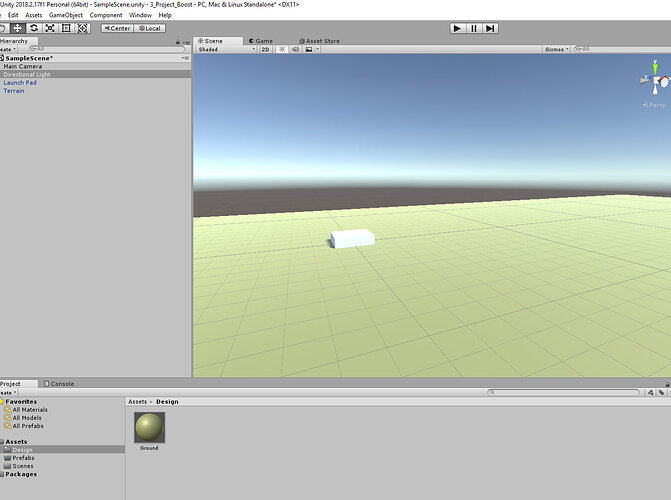Thanks for the tag, Rob!
Any suggestions or experience in the field?
I’m happy to share some of my ideas and experiences gained as I work on my Boost variant. I’ll link to the demo and a video, if you’re interested in seeing the product of my own* efforts:
Video Demo
Playable Demo’s, incl. WebGL
* NOTE: these demos are making use of an asset that I paid $15 for, but you can do most/all of these things without doing the same.
Maybe some solutions on how to work with design there?
So, since I already mentioned it, let me name it: Underwater Shaders (I see it’s currently half-off, for $7.50) is how I got the light-through-turbulent-water effect, the fish skin and animation, and the animated plants.
If you shop around, there might be something more specific to your needs, and it might even be free, as many of the assets in the store and elsewhere can be.
Or, perhaps consider ways to do it “qucik and dirty” that still flow with your overall theme, such as the way I’ve used simple stacks of sphere’s for some rock-like structures.
Any ideas on how to setup some sort of underwater feeling?
But, let’s take a step back. You don’t need to spend a cent, and you can get a good deal of “underwater effect” into your game. For example,
-
Water Plane: It was one of the later things I did in my project, but you can use the Standard Assets for a water plane, and flip it upside down. Et voilà, you have a surface to view from the underside. In my example, I’ve got an invisible block acting as a boundary to keep my player under the “surface”, but there are other ways to “bound” the player, and who knows, you might even want to allow the player to be on either side?
This is something I haven’t done yet, but I guess for a start you’d need to dupe your water plane and flip it 180 again (because it only has normals facing one direction? I’m not a 3D artist, so much as a coder, but basically you can’t see the water plane from the “backside”, so two of them back to back might give the illusion of being on one side or the other.)
-
Tinting: In my game, I’m not (not yet anyway) allowing the player out of the water, so I’ve also added a “tint”, by simply placing a translucent coloured plane between the camera and scene to create a bit of underwater haze.
-
Floaty-stuff: I’ve tried to simulate flocculent (little bits of this-and-that floating about in the water) with a particle system. Depending on your water environment (are you in a sink? in a river? in a lake? in the ocean? still water? flowing water? turbulent water?) You can probably think of ways to use particle systems to help create the feeling of some or all of these diverse water environments. Bubbles can also be considered here, as there are plenty of bubble particle systems, free or paid.
-
Lighting (and fog) : Not only the directional light, but also area lights, can help to provide the environmental details that hint at water, depending on the colours you chose, etc. Post-processing Stack might be helpful to use as well.
-
Audio: Adding sound-effects that support the environment, i.e. I have used the sound of bubbles, but perhaps rushing water, or trickling water would be more suitable for other water environments.
-
Physics: Try to hold-on to a bit of the feeling of dealing with water on the way physics work in your game… consider how much more resistance water provides than air. You can do a lot to tweak the physics, I won’t go into details in this post (I’m a little short on time) but if it’s something you want to discuss further I can and will.
… Those are the things coming to mind at the moment … By all means, if you have any specific questions, feel free to tag me.