Hello I am working through the RPG Course and I have ran into an issue where the player attacks one more time after the enemy is dead. I have tried a few things to get it to stop, but no luck.
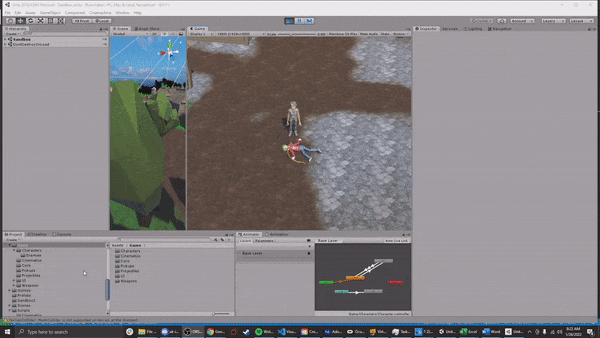
namespace RPG.Core
{
public class Health : MonoBehaviour, ISaveable
{
[SerializeField] float healthPoints = 100f;
[SerializeField] TakeDamageEvent takeDamage;
[System.Serializable]
public class TakeDamageEvent : UnityEvent<float>
{
}
bool isDead = false;
private void Start()
{
}
public bool IsDead()
{
return isDead;
}
public void TakeDamage(float damage)
{
healthPoints = Mathf.Max(healthPoints - damage, 0);
if (healthPoints <= 0)
{
DeathAnimation();
takeDamage.Invoke(damage);
}
else
{
takeDamage.Invoke(damage);
}
}
public void DeathAnimation()
{
if (isDead) return;
isDead = true;
GetComponent<Animator>().SetTrigger("die");
GetComponent<ActionScheduler>().CancelCurrentAction();
}
public object CaptureState()
{
return healthPoints;
}
public void RestoreState(object state)
{
healthPoints = (float)state;
if (healthPoints == 0)
{
DeathAnimation();
}
}
}
}
Any thoughts on how to get that 2nd attack to not happen?
