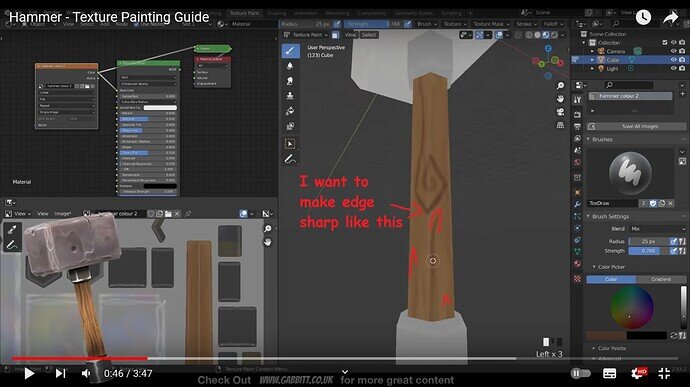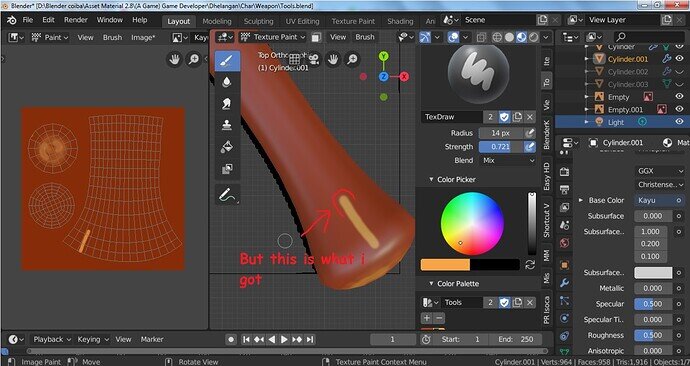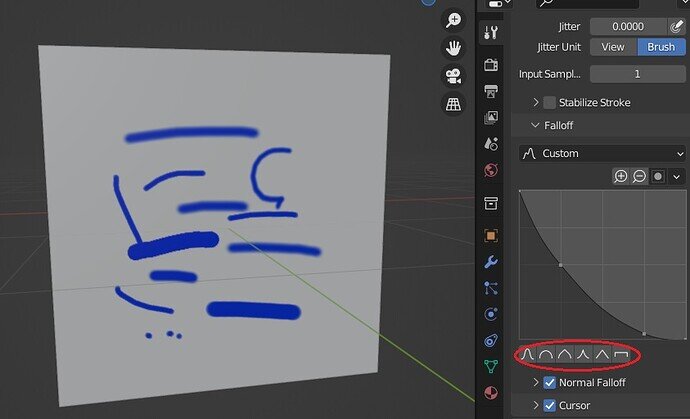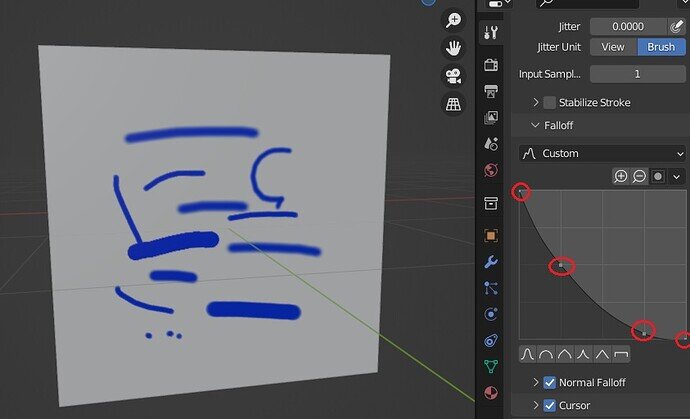Greetings,
I’m currently learning texture painting, it’s not so hard until i found that i couldn’t make the edge of my brush looks sharp
I’m trying to find out in Youtube video, and i found Sir Grant Abbitt Texture Painting Guid video. But i don’t know how to paint like him
Here’s what i want :
(source video : Hammer - Texture Painting Guide - YouTube timestamp 0:43)
But this is what i got :
Is there a way to make the edge of the brush looks sharp ?
I’m really sorry for my bad english
Hope you guys have a nice day