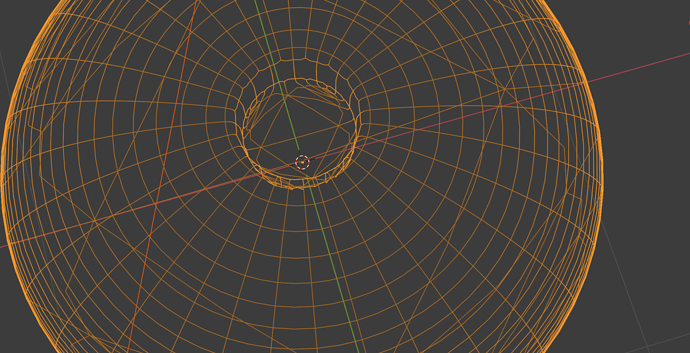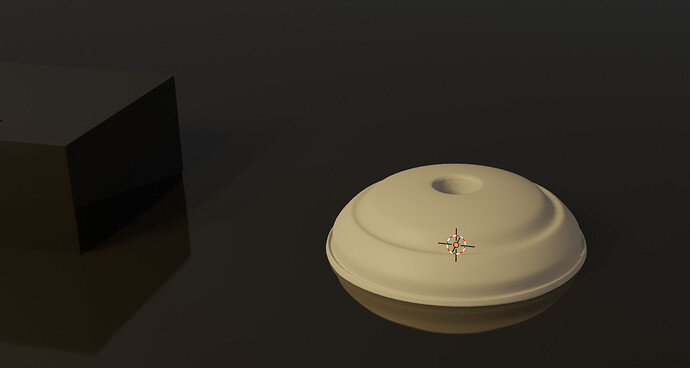This is the geometry I get with ALT + F. It looks kind of complicated relative to older versions of Blender. Is there a way to make a cleaner mesh?
This is the rendered mesh base in Eevee. I am not seeing much difference between Eevee and Cycles on my machine so I’m mostly posting the Eevee renders to speed the process.
3 Likes
Good looking base, onwards and upwards!
- Manually “Dissolve loops”
- Or using a modifier.
- Or less nodes on your bezier curve and lathe steps.
Basically, a tube with 6 vertices (faces) and a subdivision modifier is enough.
2 Likes
I’ll give that a try. Thank you.
1 Like