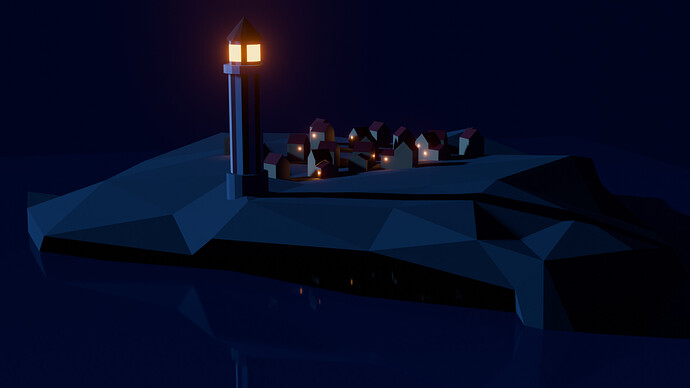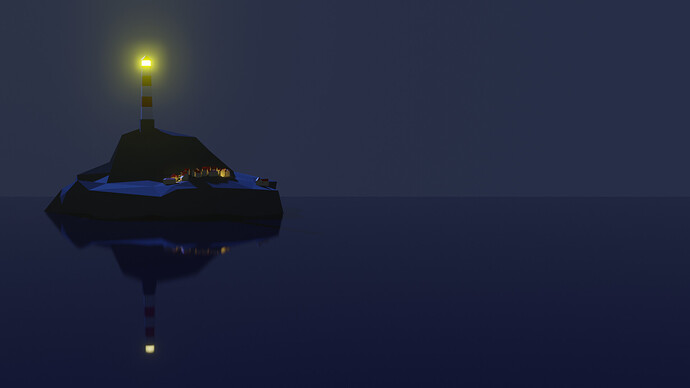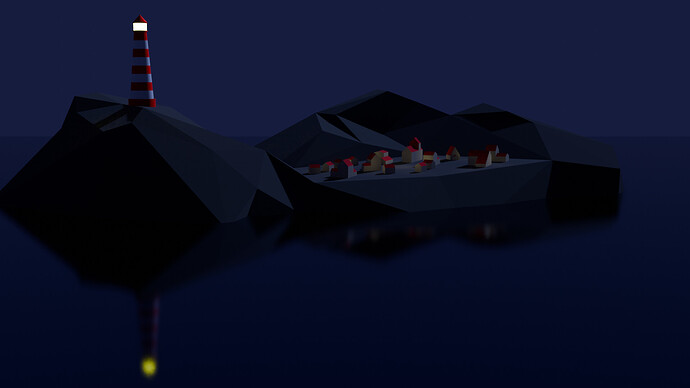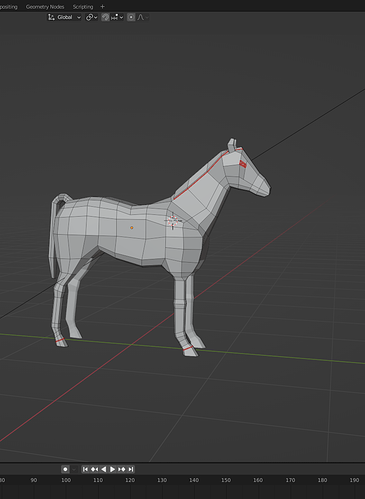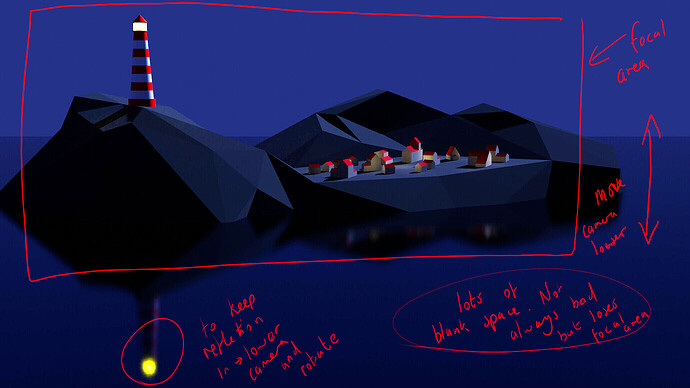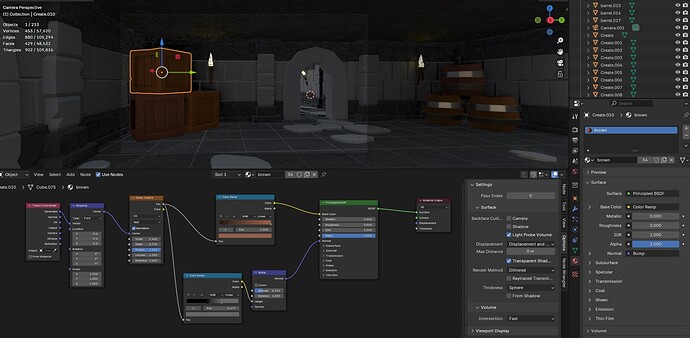Same here for me.
Recently finished the Complete Blender Creator: Learn 3D Modelling for Beginners on Udemy and it was a really fun journey. Sculpting the cartoon head was really fun and I enjoyed it a ton.
I was succesful in creating the TV head man from the course, my first ever rigged and animated character. I took it a little bit further and used Mixamo to create some nice animations.Enjoy 
After a few (unfortunate) years disconnected from Blender, I re-started the course with @Grant_Abbitt and have been enjoying it!
Here is my version of the lighthouse island scene!
I’ve just finished the first part of ‘Complete Blender Creator 3: Learn 3D Modelling for Beginners’. It’s been an enjoyable endeavour so far.
I think the topology is very good for a low poly model. Maybe a triangle problem in render in the legs. Perhaps you could make less edgy by specifying the edges? Perhaps you a trying to emulate musculature so not a problem? I did a low poly horse and my mouth and nose are non-existent so I will try to do as you have done. Looks really good to me.
I will try to upload my horse animation so you can comment.
Ah, it isn’t possible to directly upload an animation here, but fortunately, you do have two good options to work around this:
- Upload a gif (ezgif.com works pretty well if I remember correctly, but there are lots of others)
- Link to a video (youtube, etc.)
Thanks for heads up.
Nice work
Here are some possible ideas.
I would lower the camera so you can get more of the island in but keep the reflections. Also brighten the image as shown. It still looks like night we can just see more. Hope this helps
Hi, it’s been a long time, but I start again this Blender course. And I think I need some encouragements

Welcome back been a long break.
Very nice angle of the scene, and great use of a good background fitting well with the models.
working on Dungeon. I took a step further and put some procedural materials. A small glitch with box/wood materials. I can see it only on one object although I applied the same material to all of them. Some thoughts?
Nice render. What do you mean by “only one object” here? All of the walls, floors, and ceilings visible seem to have a procedural material on them.
Select just one that is not working and let’s see the nodes, and the material tab. Perhaps the original plain material is still on it and the new one has not been assigned?
Very confusing, that does look right to me. I’m inclined to guess that’s a bug. I’d do the old close Blender and boot it up again, maybe try putting a new material on the boxes and seeing if that propagates correctly?
Looks fine. Um, is there any possibility of more then one object in the sane space. So a duplicate that has not got the texture on it?
Yes, there were objects copied over each other somehow. Problem solved now. Thank you!