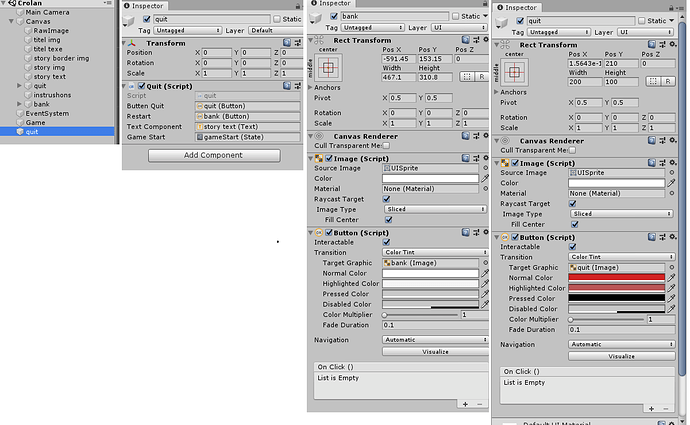ok to i followed what was going on and did as you was saying but most the changer i cud not do on my one but i am complete noob but i under stand the layout but that not what i am hear for just that i let you know how inexsperans i am
on the Cours “Complete C# Unity Developer 2D: Learn to Code Making Games” i got to end of section 4 but then watched section 5,6 but did nothering at was watching at night and was tired but that i see if i cud pick anything up
ok on to my question sorry hear is my github https://github.com/duper3/text101-udemy
i am trying to add 5 buttons
- opshon 1 / 2. opshon 2 / 3. opshon 3 /
- restart ( this 1 ment to tack you back to start
- quit (this 1 i have worked out and put in under quit.cs
it button 4 most i wood like help with
button 1,2,3 wood be nice
thir is a lot of other stuff i whant to do to this to make it feel like a advencher but i will try adding them later
i got it 1s where it was saying somthing about "null cant find object" you can see some of my trys but i have tried looking and i think 10 - 20 different ways i seen 1 on hear but that look like the old way you did state
thz for help o and on the quit.cs this works Debug.Log(“restart button press”);
ps. as i have you hear witch Cours wood be good for 2d turnbace rpg space game
and i doing know how to making that you put coad on hear and it hides it then you click it to see it