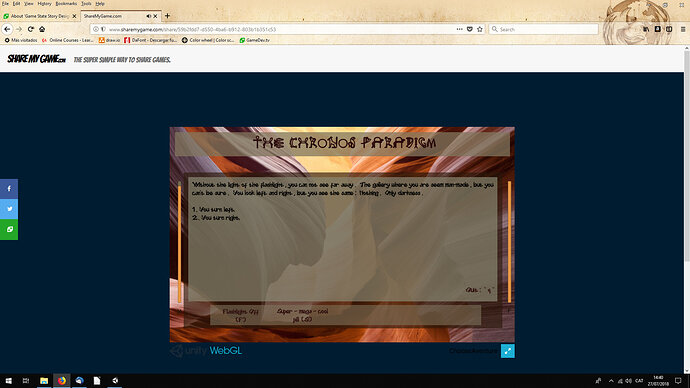Fixed the text bug and selection bug. http://www.sharemygame.com/share/7d208a0a-0115-47e1-a7fe-fc80ed5ca73f
Come check out my game!
http://www.sharemygame.com/share/a8aa7896-b126-444e-9185-c0deaf8f625f
Did anyone else notice we never added the quit functionality when you press q?
Here is mine. Escaping from fire game.
http://www.sharemygame.com/share/87a92c09-815c-47f4-97ab-28cece559256
Here is a link to the game I create. Now I need to figure out how to load this on my personal website.
http://www.sharemygame.com/share/68be71b2-e3d1-4a51-bbb2-f93cd8f60539
Alrighty then, here’s my attempt at the Text Adventure. I have to say as someone who completed the first text adventure I realllly appreciate the state scriptable objects
Anyways here’s the game CyberPunk Adventure
Finally, I managed to finish my first text adventure game. It was really fun and taught me several things in the process. I’d appreciate any feedback. Here it is:
http://wecros.com/thedragonbust/
http://www.sharemygame.com/share/daaa2035-2b0b-4194-b809-00c8868eda1e
Hi all, it’s no masterpiece but we all have to start somewhere.
Any feedback is welcome.
http://www.sharemygame.com/share/1d5934d1-0974-4186-8b8a-9e884526f0991
Hi all here is my game its short but i hope it’s sweet
http://www.sharemygame.com/share/d3a1bea8-7caf-4c12-ba18-bcf822e99fca
I’m having an issue. When I try to play the exported game it give me a blue screen in Chrome and gives me this message “It seems your browser does not support running Unity WebGL content from file:// urls. Please upload it to an http server, or try a different browser.”. How do I fix this? D: Thanks.
Have a look at my game
Okay guys, here’s my game - Pacific Rim Escape!
I am aware of a couple of bugs, but I have a limited amount of time to get through the course. Still, I would appreciate your feedback, if you get a chance to play!
http://www.sharemygame.com/share/75b71d42-61f9-45f3-b1e0-58fb3dc3edd3
Ok, my first try! I have put two bars (life and power). Also, English is not my first language, so if there are grammar errors, I apologize.
http://www.sharemygame.com/share/f9fb79a0-7d28-4fc1-8cdb-ed6c254770ee
My first game. Please feel comfort to make comments.
For those of you wanting short, suspenseful text-adventure, I present to you Up at Night:
I wanted to make something scary without going too ambitious. I like writing a lot, but I’m first and foremost a programmer.
If you play it, thank you. All criticism is welcome.
Here is my text adventure game! Play it if you like, but be warned that at this point there is no good ending. This will require some unity/c# knowledge which I expect is covered later in the course. At present there is no escape from the cycle of violence, which I suppose is the lot of the grunts in most battle arenas.
[http://www.sharemygame.com/share/20d5f956-5c04-4afe-9ac1-5af3cd26aff9](http://www.sharemygame.com/share/20d5f956-5c04-4afe-9ac1-5af3cd26aff9)
Hi I was playing your game and I encountered a bug (maybe)
When I press 1 it doesn’t change anything so I had to press 2.
Anyway I got this ending
Thanks so much for playing! How fun 
My intention was to keep looping back to the same page if you kept listening (he won’t stop, ha!), however there wasn’t a solid solution to show that the screen is reloading. Whoops.
Thanks for the thoughtful feedback! And GG getting to your meeting on time… some of the other endings escalated quickly 
Here’s the link to mine. I think something went wrong and the letters got stretched out a bit.
http://www.sharemygame.com/share/87f23864-9567-46e6-954c-b9c1041fdda2
I seem to have an issue when I try to build and run the game. I went for a 1:1 copy of what I was seeing on the videos and did not create an original story or scene as some of the more talented people here, because I thought it would be easier to find errors if I encountered any by comparing my files with those from the lectures. The game runs perfectly on the editor, but when it runs locally (localhost) all I see is a screen with the Unity logo and the progress bar beneath it but the progress bar never fills up. This happens on Firefox. I tried uploading the zipped file on the page you shared in the video just in case it was a local issue, but all I get is a blue screen.
I also tried running on Chrome the link I got after I uploaded the file to the sharemygame page, and although the progress bar will complete loading, once that finishes all I see is the same blue screen I saw on Firefox. If anyone has a solution, or an idea about what’s is causing this, I would be grateful.
** Edit: Never mind. I found the error. Apparently at some point I saved the scene outside the Scenes folder in the assets and obviously there was nothing to show on the screen when the game was running, even if all the assets were there and the game was running on the editor.
Thanks for the update!