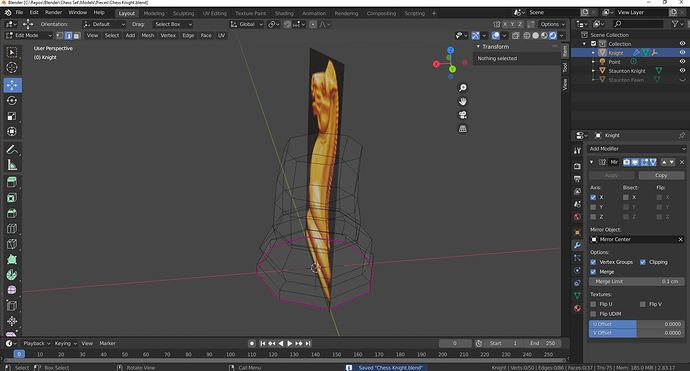Hello, sorry first of all for my bad english I will try to explain the situation as better as I can. I am doing the Knight challenge and looking at Mike process I see that while he has the loop edge selected doing the head and neck of the horse he scale almost correctly it on both X and Y. While I doing it I find out that it scale my base neck in quite odd way. I add the images below for explain it:
This one is my original neck done with scale and extrude as did Mike, then if I want to make let’s say my neck little smaller I try to scale it but look at the image here it’s not quite good outcome.
After that I did try to change my pivot point to 3d cursor and scale the loop edge while keep Z locked and now the resoult is quite better as you can see.
Is that the right thing to do or I am doing something wrong ? Thank you.