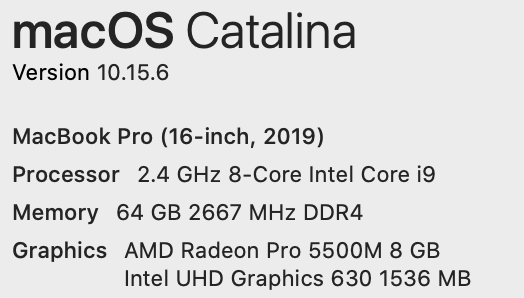Hey all! I’m not expecting all of these issues to be explained or fixed here, I’m more just reporting what I encountered. But if anyone has any advice it would be very welcome!
1. When I finished my animation, everything worked well in the main Blender objects window as intended, but when I rendered it, the exported video showed all the pins move to the cursor location (so it looked like there was only one pin and it was clipping through the alley), and the ball never showed up. It took a long time to render and was clearly rendering frame by frame, but all renders appeared this way even though the objects window played it correctly. In the end, restarting my computer fixed the issue, so I’m just going to put this one down to a simple glitch.
2. Yesterday I was able to render out a good video of the ball smashing through the pins. Then I decided to go an extra step and created a nice camera movement to go along with the animation. On hitting render with the new camera movement, Blender crashed (as it has done many times). Now Blender refuses to open the Bowling Alley project, immediately crashing when I try to open it. It also crashes when I try to open the .blend1 file, so now I have no access to this project anymore. Going to learn from this one that many, many backups are needed when working with Blender.
3. This one I can’t really explain and I’m wondering if I’m going crazy. That one good video I was able to export yesterday (a .mkv file) worked fine even after the final Blender crash (so I don’t think I accidentally overwrote it while trying to render out the second version of the animation) and I was going to upload it today. However, today the file is only 800 bytes and can’t be played. No idea what happened there.
Overall, I’m surprised by how unstable Blender seems to be. I work mainly as an animator in After Effects, and After Effects can certainly act up at times, but I’ve never seen anything like this.
I’m working in version 2.83.5 of Blender (I think I saw Marc suggest it was the latest version with LT support) on a new 2019 MacBook Pro with the following stats if anyone is able to make sense of what might be causing these issues: