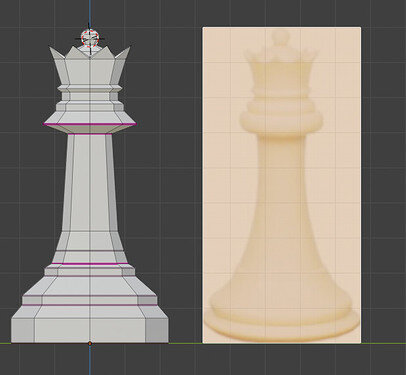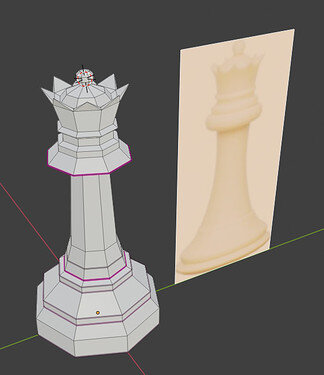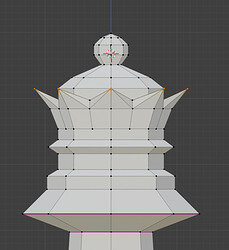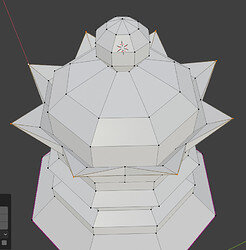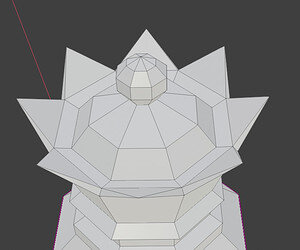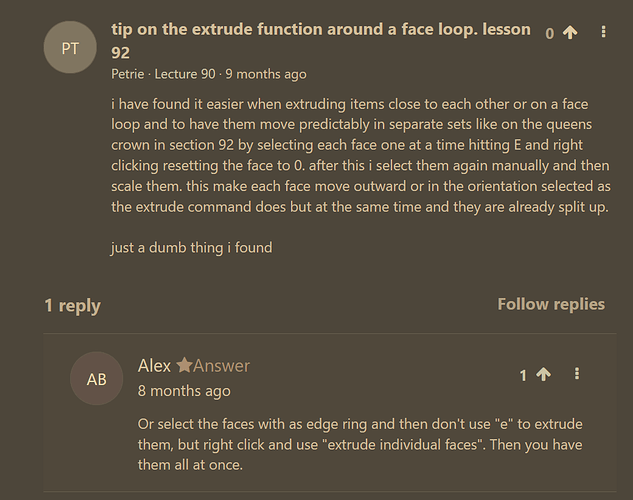Here’s the basic queen piece for today.
Instead of kneading the original bishop’s hat into the crown, I deleted the entire top and extruded the base, added an UV sphere at the top. Deleted some vertices and bridged two edge loops.
I am also picking up habits to check for face orientations using colour overlay every now and then. When I made the crown, they were reversed for some reason. Had to F3 recalculate normals.
For the overhanging crown, originally I had the corners of the octagon as the pointy blades, creating a load of tris and a loop of pentagons. Puzzled over better topology, I followed the lecture’s procedure instead.
So much cleaner!
————
I also found pivot points and transformation orientations in the edit mode a bit confusing. Like the lecture demonstrated, if a face loop were to be selected, pivoted to individual elements (faces) and extruded along (individual) normal, the new geometry just lifts as opposed to the desirable effect.
Later I spot such discussion in the Q&As.
Turns out under that condition, if I used extrude individual faces, they actually extrude along individual normals just fine. Thanks Alex!
I guess a loop is treated as one element and actually has its normal through the middle hole or something like that. Anyhow, I will remember to use extrude individual faces for extruding loops along individual normals in the future.
Individual element + normal + extrude individual faces.