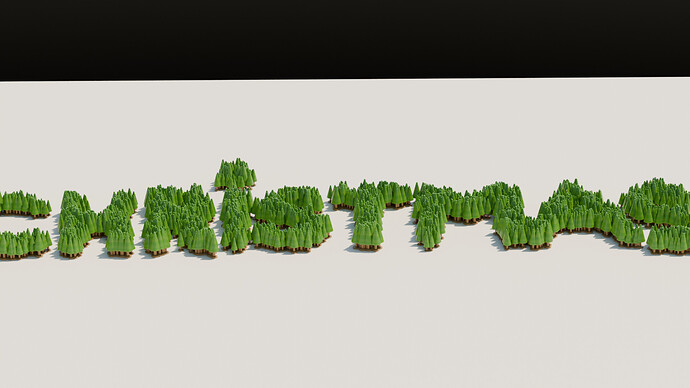We @BlenderCollab have a few days to vote. You can vote fast but also think slowly about design, colors, technique, difficulty, subject, realism, etc. Choose consciously and not on your entry.
The new subject week 49 “Sleds” has already started. The winner of this week’s “xxx” challenge may select a subject for next week 50 and win a badge.
Christmas Trees
0 voters