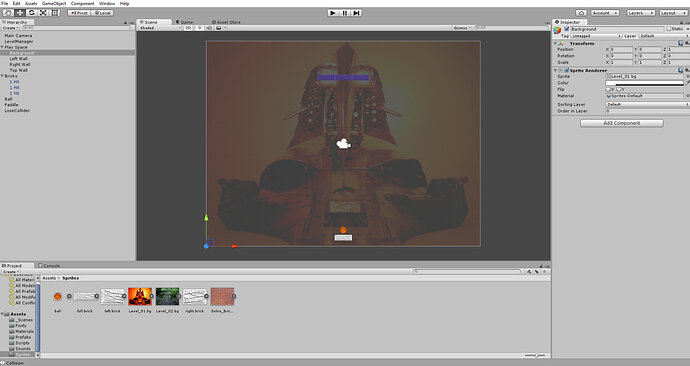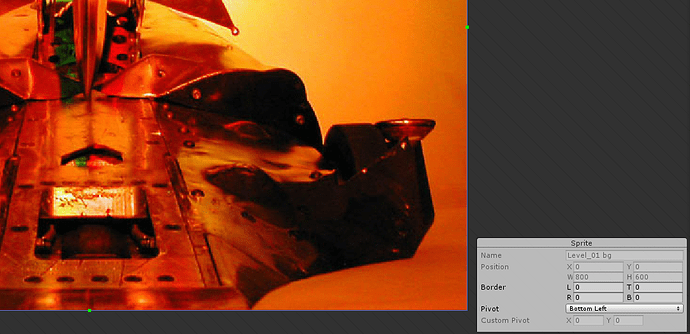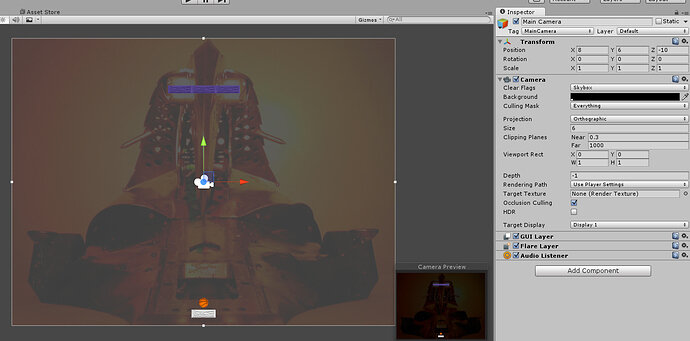At the 5:27 mark of Lecture 79, Ben says his 3 “1 Hit” bricks (which he created by dragging out instances of the prefab) have X co-ordinates of 8,9 and 10 respectively. When I try to use those values, the bricks disappear miles off the screen. To get them in the same positions visually that Ben has them, I have to use X values of -1,0 and 1.
Does anyone have any idea what I’ve done wrong? I don’t feel confident to continue and then possibly have it bite me in the backside later on.